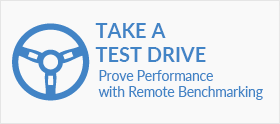The phrase “High Performance Computing” gets thrown around a lot, but HPC means different things to different people. Every group with compute needs has its own requirements and workflow. There are many groups that would never need 100+ TFLOPS compute and 1+ PB storage, but some need more! If your current system just isn’t sufficient, keep reading to learn what type of HPC might fit your needs.
Workstations and Servers: Closer Than Ever
If you don’t take into account their physical appearance, the distinction between rackmount servers and desktop workstations has become very blurred. It’s possible to fit 32 processor cores and 512GB of memory or four x16 gen 3.0 double-width GPUs within a workstation. There are, of course, tradeoffs when comparing high-end workstations with rackmount servers, but you may be surprised how much you can achieve without jumping to a traditional HPC cluster.
Purchasing a high-performance workstation enables a researcher to both perform intensive computational calculations and to engage in normal computing at their desktop. However, perhaps the biggest benefit that our powerful HPC workstations have over rackmount servers is that they are quiet. Microway’s WhisperStation line of personal supercomputers is specifically engineered to deliver maximum performance with minimal noise.
Beware “desktop” systems that are actually retrofitted rackmount servers. They are more common than ever and not always suitable for an office environment. The latest high-density rackmount servers can be louder than 70dB, the equivalent of a vacuum cleaner or a lawnmower!
Clusters: Best for Scale, Density, Management
There are reasons why one would prefer a server cluster to one or more desktops. Clusters are higher density and capable of housing more horsepower in a smaller amount of space. Also, unsurprisingly, when one needs to harness a great deal of computational muscle, the scale of a cluster is a necessity.
Clusters are also more efficient when it comes to sharing resources. Different people can schedule access to the nodes that they need when they need them. In contrast, workstations are often left idle when their owners don’t need to run any jobs, resulting in wasted, unused computing power.
Boundaries
Roughly speaking, here are the boundaries for each class of systems. An HPC cluster would aggregate many of these systems into a single resource.
Quiet WhisperStation Workstation
- 24 to 32 processor cores
- 256GB to 512GB memory
- 32TB to 100TB storage
- 2 to 4 GPUs or Coprocessors
Loud Rackmount Servers
- 24 to 64 processor cores
- 256GB to 2048GB memory
- 32TB to 512TB storage
- 2 to 8 GPUs or Coprocessors
There’s actually a middle ground for those interested in owning a small cluster but lacking a dedicated place to house it. Our WhisperStations can be linked together to act as a single, quiet cluster. Although the physical dimensions of the nodes are larger than those of a compact cluster rack, it is far more feasible to place a WhisperStation cluster among office workers who would otherwise balk at having to work next to a noisy rack. Moreover, a WhisperStation cluster doesn’t have the power and heat density of a rack of servers. Admittedly, such a setup is a corner case, but we pride ourselves on our ability to design customized configurations that uniquely meet our customers’ specific requirements.
Wasted Capacity
It’s hard to keep up with all the latest hardware announcements. Knowing which hardware works best in which scenarios can be difficult to ascertain, but this is a service that we frequently provide to our customers. Furthermore, we can guide you through the process even when budgets are tight—preventing money from being wasted on capabilities your group won’t be using.
Take a look at some examples that illustrate this point on wasted capacity:
- Purchasing high-end CPUs when the majority of compute takes place on GPUs
- Adding multiple high-speed hard drives/SSDs without a proper (and fast) controller
- Using large, expensive network switches when a smaller configuration is available
- Purchasing memory in a capacity requiring 2 different DIMM module sizes, at higher cost than a 1 larger module
Efficiently Allocate Your Resources: Talk With an Expert!
Microway’s experienced sales personnel are not only able help you decide between whether a workstation or a cluster is better suited for your HPC needs, they are also able to help you decide exactly what hardware you need at a very granular level. If you don’t feel like you’re getting the attention you need or the level of customization that you require from your current provider, experience the difference of Microway’s consultative approach to HPC.
Email an expert at: wespeakhpc@microway.com